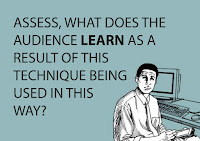Assignment 1 - Editing Jargon Buster
Learning outcomes
On completion of this unit a learner should:
- Understand the development and principles of editing
Spelling & Punctuation
"For example, in the scene in ________ where _______ happens, the editing technique _______ is used. The effect of this on the audience is __________"
- Correct use of capital letters and punctuation!
- Look at the model answers and use the mark scheme to target higher criteria.
Exemplar Response
Click here to see an exemplar response. Use it for inspiration, DO NOT copy from it..
Model Answers
Point of View Shot
A point of view shot (also known as POV shot, First-person shot or a subjective camera) is a short film scene that shows what a character (the subject) is looking at, represented through the camera.
♫ ► clip
Multiple Points of View
Shot-Reverse-Shot / Over the Shoulder
Shot reverse shot (or two shot or over the shoulder shot) is a film technique where one character is shown looking at another character (often off-screen), and then the other character is shown looking back at the first character.
It is used in tandem with the 180 rule.
♫ ► clip clip
aka ‘Over the shoulder’ and ‘two shots’
Need to use additional cinematography terminology here as well...
MID SHOT or MS

This same techniques will be used in video came cut scenes, to develop narrative...
♫ ► clip clip
aka ‘Over the shoulder’ and ‘two shots’
Need to use additional cinematography terminology here as well...
MID SHOT or MS

CLOSE UP or CU
EXTREME CLOSE UP or ECU
OVER THE SHOULDER SHOT or TWO SHOT
Most often used in dialogue scenes containing two characters...
This same techniques will be used in video came cut scenes, to develop narrative...
Also often used to show the same character talking to themselves...
180° Rule
In film making, the 180-degree rule is a basic guideline regarding the on-screen spatial relationship between a character and another character or object within a scene. An imaginary line called the axis connects the characters, that shouldn't be crossed.
It is used in tandem with the shot-reverse-shot.
Shot variation
...or lack of shot variation...
not using any cuts purposefully for long sequences,
called a 'Tracking Shot'
Editing pace
Dictated by the duration of the shots. As in how long the shot lasts (in seconds) before it is replaced by another camera angle.
(also jump cuts)
(note the very long lingering shots)
(shorter shots, that vary in length as conversation tone changes)
Jump cuts
An abrupt transition from one camera angle to another, very rapid, and very short in duration. Often used in fight or chase scenes to inject pace, intensity.
DEFINITION MUST HAVES
CUT TOs. RAPID. ABRUPT. FREQUENCY. VOLUME.
SOMETIMES SAME CAMERA ANGLE (YOUTUBE)
CHASE OR FIGHT SCENES
CONFUSE OR DISORIENTATE USER (THEN EVALUATE BAD POINTS)
Model answer extract...
During the fight scene, the director cuts frantically between different kinds of camera angles. For example, most of the fight scene is shown through a series of mid shots. This is to ensure the audience see the muscular torso and close combat fighting skill, where body shots are important. However, there are many occasions where the jump cuts change rapidly (and often) to extreme close ups, which are much closer to the protagonist, and show intricate details of the fight. In Gladiator, it is the wide open wound when the blade hits the chest and arm. This is to emphasise the brutality to the audience, and possible make them unconformable.
Other effects on the audience...
- claustophobic
- trapped
- excited
- adhrenaline
- danger
- anger/disgust
- fear
- humour
- entertainment
Editing Rhythm and 'cutting to soundtrack'
Increase in tempo as race gets more intense, and closer to the climax. Builds to a crescendo or climax.
Inclusion of ECU show emotions of face. Despair and disappointment for losers, ecstasy and relief for winners. Determination for both.
Meant to put audience in characters' shoes, makes us feel like we participated in the emotions of the race ourselves.
Motivated or 'continuity editing'
A motivated edit is one that alludes to something not in the frame and then cuts to that item or event. You see it all the time in horror films: a woman is standing in a spooky place all alone and then hears a startling sound. She spins her head around and sees nothing. The sound then comes from another area, and the soon-to-be victim jerks her head in that direction.
Many call the Hollywood style of editing 'continuity editing' - the editing that is least noticeable to the viewer.
The general rule in Hollywood is that the viewer should not notice a single edit, because the edit helps further their understanding of the story.
Montage
Compresses, or denotes passage of time.
Inform the audience.
MONTAGE DEFINITION MUST HAVES
CONDENSE TIME. SUGGEST PASSAGE OF TIME. BACKSTORY.
PREVIOUSLY ON (THEN EVALUATE BAD POINTS)
BEST BITS ON REALITY TV (THEN EVALUATE BAD POINTS)
MOVIE TRAILERS
- CONDENSE TIME
- INFORM THE AUDIENCE
- USED IN FILM
- USED IN TV AS BEST BITS IN REALITY TV SHOWS OR SPORTS SHOWS
- USED IN TV AS ‘PREVIOUSLY ON
- USED IN ALL MOVIE TRAILERS
- EVAL = OFTEN OVERUSED
- EVAL = OFTEN PARODIED
- EVAL = AUDIENCE MEMBERS CAN BECOME DESENSITISED TO THEM
Think of Rocky (1976) and the famous training montage.
That whole sequence could be replaced by a title card reading "After weeks of training, Rocky improved his stamina and perfected his boxing skills."
This short sentence essentially summarizes that 3-minute montage… but which one do you think is more cinematic? Which one would make you have goose bumps?
We learn that the character is...
Poor / working class / represents community.
We learn this because…
Model answer extract...
We learn that the character is potentially poor or from a working class background, and that he represents the community. We learn this from the construction of the setting and location where the scene takes place. Most of the running occurs in a dark, dirty, urban environment. It is also very industrial, which has connotations of hard labour.
We learn that the character is potentially poor or from a working class background, and that he represents the community. We learn this from the construction of the setting and location where the scene takes place. Most of the running occurs in a dark, dirty, urban environment. It is also very industrial, which has connotations of hard labour.
Determined / motivated / resilient / positivity / hardworking.
We learn this because…
Improving / endurance.
We learn this because…
Has goals.
We learn this because…
Known in the community / recognised / reputation / respected / charismatic.
We learn this because…
Laid back.
We learn this because…
Loner.
We learn this because…
Don't complain.
We learn this because…
We learn this because…
Improving / endurance.
We learn this because…
Has goals.
We learn this because…
Known in the community / recognised / reputation / respected / charismatic.
We learn this because…
Laid back.
We learn this because…
Loner.
We learn this because…
Don't complain.
We learn this because…
Obsessive.
We learn this because…
Ambitious / successful / achieving / confident.
We learn this because…
Proud.
We learn this because...
Cut to
We learn this because…
Ambitious / successful / achieving / confident.
We learn this because…
Proud.
We learn this because...
Transitions, eg cut, dissolve, fade, wipe
Cut to
Jump cut (see jump cut)
Fade out
Match cut
Wipes
https://www.youtube.com/watch?t=197&v=7LXQg6t4q2A
Moving between scenes or locations.
Gives an overview of different characters - their emotional reactions.
Generates tension - implies a link or a collision between events and characters.
Empowers the audience - generates the feeling that they have an overview of the situation - gives a godlike view.
Good for foreshadowing - creating enigmas.
Creates variety for the spectator - keeps us engaged.
Match cut
https://www.youtube.com/watch?t=197&v=7LXQg6t4q2A
Crosscutting / Parallel Editing
Moving between scenes or locations.
Gives an overview of different characters - their emotional reactions.
Generates tension - implies a link or a collision between events and characters.
Empowers the audience - generates the feeling that they have an overview of the situation - gives a godlike view.
Good for foreshadowing - creating enigmas.
Creates variety for the spectator - keeps us engaged.
Assignment 2 - Quality Control Report
Learning outcomes
On completion of this unit a learner should:
- Be able to prepare moving image material for editing
Think about...
- suitability
- fragment
- continuity
- pace
- rhythm
- dynamic
- lens flare
- focus
- light issues
- pixelation
- fuzziness
- glare
- darkness
- inappropriate
- people in frame who shouldn't be
- composition
Model Answers
Pass answer
- Shot blurry. No good. Don't use.
- Too boring. Nothing happening.
- Too long.
- Lighting bad.
Merit answer
- Poor focus. Image quality not enough. Don't use.
- Not engaging enough. Not enough academic activities on show.
- Too long, lasts longer than needed. Cut in post production.
- Lighting too dark, cant see faces.
Distinction answer
- Poor focus on close up. Image quality not professional enough for client. Don't use, but re-film.
- Doesn't engaging target audience. Clip not meeting brief, as the content is not academic enough, and does not show school in engaging way.
- Too long, lasts longer than needed. Cut at 7 seconds in post production. Use 7 secs until 15 secs. Remove rest.
- Lighting too underexposed, contrast poor, cant see faces of students, necessary for brief. Reshoot with better lighting.
- Shot filled with vibrant colours. Has connotations of energy and excitement. Positive for ambience of advert. Makes the client look engaging and attractive to join.
Assignment 3 - Editing
Unit Learning outcomes
On completion of this unit a learner should:
- Be able to edit moving image material.
HELP:
Premier Pro Tutorials (one focus each week)
HELP:
Importing footage / adding to Timeline
HELP:
Making cuts / Moving Clips
LINK TO AO1
You make cuts using the razor tool, which can be found (usually) in the top left hand corner. Click on the clip in question, on the timeline, to make a cut. Then you can interact with the separate sections individually.

Download your song as an .mp3 from YouTube, using Clip Converter. Ensure your track goes in you Unit 16 folder. You may need to copy it from your 'Downloads' folder.
Import the .mp3 using the method above, and drag down onto the timeline.
Right click on a clip, and select 'unlink' - Make sure you click away, then you can click the audio only, and press delete.

HELP:
Adding Music
Download your song as an .mp3 from YouTube, using Clip Converter. Ensure your track goes in you Unit 16 folder. You may need to copy it from your 'Downloads' folder.
Import the .mp3 using the method above, and drag down onto the timeline.
HELP:
Separating unwanted Audio from video clips
Right click on a clip, and select 'unlink' - Make sure you click away, then you can click the audio only, and press delete.
HELP:
Speeding Clips up
Right click on the clip on the timeline. Go to 'Speed/Duration'
On the next menu, you can either speed up/slow down a clip by changing the percentage, or by manually telling the clip to last a specific period of time.
On the next menu, you can either speed up/slow down a clip by changing the percentage, or by manually telling the clip to last a specific period of time.
HELP:
Reversing Clips
Right click on the clip on the timeline. Go to 'Speed/Duration'
On the next menu, tick the 'Reverse Speed' box.
HELP:
Cutting to soundtrack
LINK TO AO1MASSIVE OPPORTUNITY TO HIT D3 CRITERIA FIRST TIME ROUND
When creating a sequence with an energetic, upbeat soundtrack, you will probably want to take advantage of a series of particular jump cuts. This means the edit coincides with the beat of the track, which is called cutting to soundtrack.
This is quite a sophisticated editing technique, and there are some features in Premier to help.
First of all, use 'the mountains' to zoom closer to the timeline. This will make cutting tracks at a specific point easier.
The next feature is 'unnumbered markers' which will allow you to set a series of markers, at each beat. Listen to the track first, and set a marker each time you want to make a future edit. Then go back, and using the razor tool, cut and line up clips with the previously set markers.
This is quite a sophisticated editing technique, and there are some features in Premier to help.
First of all, use 'the mountains' to zoom closer to the timeline. This will make cutting tracks at a specific point easier.
The next feature is 'unnumbered markers' which will allow you to set a series of markers, at each beat. Listen to the track first, and set a marker each time you want to make a future edit. Then go back, and using the razor tool, cut and line up clips with the previously set markers.
HELP:
Adding Effects
There are a range of pre-loaded Effects in Premier Pro.
The best way to explore them, is to look through the Effects Menu, drag them into the clip. Using trial and error, see what the effect does, and Undo any you don't like.
Manipulate the settings of each Effect in 'Effects Controls'
HELP:
Adding Transitions
LINK TO AO1
There are a range of pre-loaded Transitions in Premier Pro.
The best way to explore them, is to look through the Transitions Menu, drag them onto the end of the clip/s.
Using trial and error, see what the Transition does, and Undo any you don't like.
HELP:
Creating Split Screen Videos
Try this video first, if it doesn't help, additional tutorials will follow in the coming weeks.
HELP:
Creating Titles
I have ran over this one in lesson, but if you need it again, try this video, or give me a shout...CURRENT CHALLENGE:
Animating moving Titles
MASSIVE OPPORTUNITY TO HIT D3 CRITERIA FIRST TIME ROUND
This is a very dynamic animated title effect that will suit your target audience, and link to Unit 2 AO2 and 3.
I will walk people through this in lesson as one of my tutorials, but for those who want to tackle this ins their own time, here is a video for you to follow...
(he is very dry and bland, so be patient with him!!)
This is a very dynamic animated title effect that will suit your target audience, and link to Unit 2 AO2 and 3.
I will walk people through this in lesson as one of my tutorials, but for those who want to tackle this ins their own time, here is a video for you to follow...
(he is very dry and bland, so be patient with him!!)
HELP:
Putting Video inside a Title
Additional Tutorial Videos
Any requests, let me know and I will tweet them out!